아래 내용은 원본 사이트 글을 정리한 내용입니다. 원본 사이트를 참고하실 분들은 링크를 페이지 하단에 남겼으니 참고하시면, 좋을거 같습니다.
1. 제목 (Headings) 태그
Heading 태그는 제목을 나타낼 때 사용하며 h1에서 h6까지의 태그가 있다. h1이 가장 중요한 제목을 의미하며 글자의 크기도 가장 크다.
시맨틱 웹의 의미를 살려서 제목 이외에는 사용하지 않는 것이 좋다. 검색엔진은 제목 태그를 중요한 의미로 받아들일 가능성이 크다.
<!DOCTYPE html>
<html>
<body>
<h1>heading 1</h1>
<h2>heading 2</h2>
<h3>heading 3</h3>
<h4>heading 4</h4>
<h5>heading 5</h5>
<h6>heading 6</h6>
</body>
</html>
2. 글자 형태 (Text Formatting) 태그
2.1 b
bold체를 지정한다. 제목 태그와 같이 의미론적(Semantic) 중요성의 의미는 없다.
<!DOCTYPE html>
<html>
<body>
<p>This text is normal.</p>
<b>This text is bold.</b>
<p style="font-weight: bold;">This text is bold.</p>
</body>
</html>
2.2. strong
b tag와 동일하게 bold체를 지정한다. 하지만 의미론적(Semantic) 중요성의 의미를 갖는다.
표현되는 외양은 b tag와 동일하지만 웹표준을 준수하고자 한다면 strong를 사용하는 것이 바람직하다.
<!DOCTYPE html>
<html>
<body>
<p>This text is normal.</p>
<strong>This text is strong.</strong>
</body>
</html>
2.3 i
Italic체를 지정한다. 의미론적(Semantic) 중요성의 의미는 없다.
<!DOCTYPE html>
<html>
<body>
<p>This text is normal.</p>
<i>This text is italic.</i>
<p style="font-style: italic;">This text is italic.</i>
</body>
</html>
2.4 em
emphasized(강조, 중요한) text를 지정한다. i tag와 동일하게 Italic체로 표현된다. 의미론적(Semantic) 중요성의 의미를 갖는다.
<!DOCTYPE html>
<html>
<body>
<p>This text is normal.</p>
<em>This text is emphasized.</em>
</body>
</html>
2.5 small
small text를 지정한다.
<!DOCTYPE html>
<html>
<body>
<h2>HTML <small>Small</small> Formatting</h2>
</body>
</html>
2.6 mark
highlighted text를 지정한다.
<!DOCTYPE html>
<html>
<body>
<h2>HTML <mark>Marked</mark> Formatting</h2>
</body>
</html>
2.7 del
deleted (removed) text를 지정한다.
<!DOCTYPE html>
<html>
<body>
<p>The del element represents deleted (removed) text.</p>
<p>My favorite color is <del>blue</del> red.</p>
</body>
</html>
2.8 ins
inserted (added) text를 지정한다.
<!DOCTYPE html>
<html>
<body>
<p>The ins element represent inserted (added) text.</p>
<p>My favorite <ins>color</ins> is red.</p>
</body>
</html>
2.9 sub / sup
sub 태그는 subscripted(아래에 쓰인) text를 sup 태그는 superscripted(위에 쓰인) text를 지정한다.
<!DOCTYPE html>
<html>
<body>
<p>This is <sub>subscripted</sub> text.</p>
<p>This is <sup>superscripted</sup> text.</p>
</body>
</html>
3. 본문 태그
3.1 p
단락 (Paragraphs)을 지정한다.
<!DOCTYPE html>
<html>
<body>
<h1>This is a heading.</h1>
<p>Lorem ipsum dolor sit amet, consectetur adipiscing elit, sed do eiusmod tempor incididunt ut labore et dolore magna aliqua. Ut enim ad minim veniam, quis nostrud exercitation ullamco laboris nisi ut aliquip ex ea commodo consequat.</p>
<p>Duis aute irure dolor in reprehenderit in voluptate velit esse cillum dolore eu fugiat nulla pariatur. Excepteur sint occaecat cupidatat non proident, sunt in culpa qui officia deserunt mollit anim id est laborum.</p>
</body>
</html>
3.2 br
br tag는 (강제)개행 (line break)을 지정한다. br tag는 빈 요소(empty element)로 종료태그가 없다.
<!DOCTYPE html>
<html>
<body>
<p>This is<br>a para<br>graph with line breaks</p>
</body>
</html>
HTML에서는 1개 이상의 연속된 공백(space)을 삽입하여도 1개의 공백으로 표시된다. 1개 이상의 연속된 줄바꿈(enter)도 1개의 공백으로 표시된다.
<!DOCTYPE html>
<html>
<body>
<p>HTML은 1개 이상의 연속된 공백(space)과 1개 이상의 연속된 줄바꿈(enter)을 1개의 공백으로 표시한다.</p>
<p>
var myArray = [];
console.log(myArray.length); // 0
myArray[1000] = true; // [ , , ... , , true ]
console.log(myArray.length); // 1001
console.log(myArray[0]); // undefined
</p>
</body>
</html>
연속적 공백을 삽입하는 방법은 아래와 같다.
<!DOCTYPE html>
<html>
<body>
<p>This is a para graph</p>
</body>
</html>
3.3 pre
형식화된(preformatted) text를 지정한다. pre 태그 내의 content는 작성된 그대로 브라우저에 표시된다.
<!DOCTYPE html>
<html>
<body>
<p>HTML은 1개 이상의 연속된 공백(space)과 1개 이상의 연속된 줄바꿈(enter)을 1개의 공백으로 표시한다.</p>
<pre>
var myArray = [];
console.log(myArray.length); // 0
myArray[1000] = true; // [ , , ... , , true ]
console.log(myArray.length); // 1001
console.log(myArray[0]); // undefined
</pre>
</body>
</html>
3.4 hr
수평줄을 삽입한다.
<!DOCTYPE html>
<html>
<body>
<h1>HTML</h1>
<p>HTML is a language for describing web pages.</p>
<hr>
<h1>CSS</h1>
<p>CSS defines how to display HTML elements.</p>
</body>
</html>
3.5 q
짧은 인용문(quotation)을 지정한다. 브라우저는 인용부호(큰따옴표/quotation marks)로 q 요소를 감싼다.
<!DOCTYPE html>
<html>
<body>
<p>Browsers usually insert quotation marks around the q element.</p>
<p>WWF's goal is to: <q>Build a future where people live in harmony with nature.</q></p>
</body>
</html>
3.6 blockquote
긴 인용문 블록을 지정한다. 브라우저는 blockquote 요소를 들여쓰기한다. css를 이용하여 다양한 style을 적용할 수 있다.
<!DOCTYPE html>
<html>
<body>
<p>Browsers usually indent blockquote elements.</p>
<blockquote>
<p>Lorem ipsum dolor sit amet, consectetur adipisicing elit, sed do eiusmod tempor incididunt ut labore et dolore magna aliqua.</p>
</blockquote>
</body>
</html>
4. href 어트리뷰트
href 어트리뷰트는 이동하고자 하는 파일의 위치(경로)를 값으로 받는다. 경로(path)란 파일 시스템 상에서 특정 파일의 위치를 의미한다.
4.1 디렉터리(Directory)
디렉터리는 파일과 다른 디렉터리를 갖는 파일 시스템 내의 존재물로서 폴더라고도 불리운다.
루트 디렉터리파일 시스템 계층 구조 상의 최상위 디렉터리이다.
- Unix: /
- Windows: C:\
홈 디렉터리시스템의 사용자에게 각각 할당된 개별 디렉터리이다.
- Unix: /Users/{계정명}
- Windows: C:\Users\{계정명}
작업 디렉터리작업 중인 파일의 위치한 디렉터리이다.
- ./
부모 디렉터리작업 디렉터리의 부모 디렉토리이다.
- ../
4.2 파일 경로(File path)
파일 경로는 파일 시스템에서 파일의 위치를 나타내는 방법이다. 경로에는 절대경로와 상대경로가 있다.
절대경로(Absolute path)현재 작업 디렉터리와 관계없이 특정 파일의 절대적인 위치를 가리킨다. 루트 디렉터리를 기준으로 파일의 위치를 나타낸다.
- http://www.mysite.com/index.html
- /Users/leeungmo/Desktop/myImage.jpg
- C:\users\leeungmo\Desktop\myImage.jpg
- /index.html
상대경로(Relative path)현재 작업 디렉터리를 기준으로 특정 파일의 상대적인 위치를 가리킨다.
- ./index.html
- ../dist/index.js
- ../../dist/index.js
- index.html
- html/index.html
href 어트리뷰트에 사용 가능한 값은 아래와 같다.
ValueDescription
| 절대 URL | 웹사이트 URL (href=”http://www.example.com/default.html”) |
| 상대 URL | 자신의 위치를 기준으로한 대상의 URL (href=”html/default.html”) |
| fragment identifier | 페이지 내의 특정 id를 갖는 요소에의 링크 (href=”#top”) |
| 메일 | mailto: |
| script | href=”javascript:alert(‘Hello’);” |
<!DOCTYPE html>
<html>
<body>
<a href="http://www.google.com">URL</a><br>
<a href="html/my.html">Local file</a><br>
<a href="file/my.pdf" download>Download file</a><br>
<a href="#">fragment identifier</a><br>
<a href="mailto:someone@example.com?Subject=Hello again">Send Mail</a><br>
<a href="javascript:alert('Hello');">Javascript</a>
</body>
</html>
fragment identifier를 이용한 페이지 내부 이동 방법은 다음과 같다.
<!DOCTYPE html>
<html>
<body>
<h2 id="top">Top of page!</h2>
<p>In my younger and more vulnerable years my father gave me some advice that I've been turning over in my mind ever since.</p>
<p>"Whenever you feel like criticizing any one," he told me, "just remember that all the people in this world haven't had the advantages that you've had."</p>
<p>He didn't say any more, but we've always been unusually communicative in a reserved way, and I understood that he meant a great deal more than that. In consequence, I'm inclined to reserve all judgments, a habit that has opened up many curious natures to me and also made me the victim of not a few veteran bores. The abnormal mind is quick to detect and attach itself to this quality when it appears in a normal person, and so it came about that in college I was unjustly accused of being a politician, because I was privy to the secret griefs of wild, unknown men. Most of the confidences were unsought-frequently I have feigned sleep, preoccupation, or a hostile levity when I realized by some unmistakable sign that an intimate revelation was quivering on the horizon; for the intimate revelations of young men, or at least the terms in which they express them, are usually plagiaristic and marred by obvious suppressions. Reserving judgments is a matter of infinite hope. I am still a little afraid of missing something if I forget that, as my father snobbishly suggested, and I snobbishly repeat, a sense of the fundamental decencies is parcelled out unequally at birth.</p>
<p>And, after boasting this way of my tolerance, I come to the admission that it has a limit. Conduct may be founded on the hard rock or the wet marshes, but after a certain point I don't care what it's founded on. When I came back from the East last autumn I felt that I wanted the world to be in uniform and at a sort of moral attention forever; I wanted no more riotous excursions with privileged glimpses into the human heart. Only Gatsby, the man who gives his name to this book, was exempt from my reaction-Gatsby, who represented everything for which I have an unaffected scorn. If personality is an unbroken series of successful gestures, then there was something gorgeous about him, some heightened sensitivity to the promises of life, as if he were related to one of those intricate machines that register earthquakes ten thousand miles away. This responsiveness had nothing to do with that flabby impressionability which is dignified under the name of the "creative temperament"-it was an extraordinary gift for hope, a romantic readiness such as I have never found in any other person and which it is not likely I shall ever find again. No-Gatsby turned out all right at the end; it is what preyed on Gatsby, what foul dust floated in the wake of his dreams that temporarily closed out my interest in the abortive sorrows and short-winded elations of men.</p>
<a href="#top">Go to top</a>
</body>
</html>
5. target 어트리뷰트
target 어트리뷰트는 링크를 클릭했을 때 윈도우를 어떻게 오픈할 지를 지정한다.
ValueDescription
| _self | 링크를 클릭했을 때 연결문서를 현재 윈도우에서 오픈한다 (기본값) |
| _blank | 링크를 클릭했을 때 연결문서를 새로운 윈도우나 탭에서 오픈한다 |
<!DOCTYPE html>
<html>
<body>
<a href="http://www.google.com" target="_blank" rel="noopener noreferrer">Visit google.com!</a>
</body>
</html>
target="_blank"를 사용해 외부 페이지를 오픈하는 경우, 이동한 외부 페이지에서 자바스크립트 코드를 사용해 악의적인 페이지로 리다이렉트할 수 있는 보안 취약점(Tabnabbing 피싱 공격)이 있다. 따라서 rel="noopener noreferrer"를 추가해 Tabnabbing 피싱 공격에 대비할 것을 권장한다. 참고로 noopener 속성은 성능 상 이점도 있는 것으로 알려져 있다. 자세한 내용은 아래 링크를 참고하기 바란다.
6. 목록 (List)
6.1 순서없는 목록 (Unordered List)
<!DOCTYPE html>
<html>
<body>
<h2>순서없는 목록 (Unordered List)</h2>
<ul>
<li>Coffee</li>
<li>Tea</li>
<li>Milk</li>
</ul>
</body>
</html>
6.2 순서있는 목록 (Ordered List)
<!DOCTYPE html>
<html>
<body>
<h2>순서있는 목록 (Ordered List)</h2>
<ol>
<li>Coffee</li>
<li>Tea</li>
<li>Milk</li>
</ol>
</body>
</html>
type 어트리뷰트를 사용하여 순서를 나타내는 문자를 지정할 수 있다
| “1” | 숫자 (기본값) |
| “A” | 대문자 알파벳 |
| “a” | 소문자 알파벳 |
| “I” | 대문자 로마숫자 |
| “i” | 소문자 로마숫자 |
<ol type="I">
<li value="2">Coffee</li>
<li value="4">Tea</li>
<li>Milk</li>
</ol>
start 어트리뷰트로 리스트의 시작값을 지정할 수 있다.
<ol start="3">
<li>Coffee</li>
<li>Tea</li>
<li>Milk</li>
</ol>
reversed 어트리뷰트를 지정하면 리스트의 순서값을 역으로 표현한다.
<ol reversed>
<li>Coffee</li>
<li>Tea</li>
<li>Milk</li>
</ol>
6.3 중첩 목록
<!DOCTYPE html>
<html>
<body>
<h2>중첩 목록</h2>
<ul>
<li>Coffee</li>
<li>Tea
<ol>
<li>Black tea</li>
<li>Green tea</li>
</ol>
</li>
<li>Milk</li>
</ul>
</body>
</html>
목록 태그는 내비게이션 메뉴를 만들 때 자주 사용된다.
7. 테이블
표(table)를 만들 때 사용하는 태그이다. 과거에는 테이블 태그를 사용하여 레이아웃을 구성하기도 하였으나 모던 웹에서는 주로 공간 분할 태그인 div 태그를 사용하여 레이아웃을 구성한다.
tagDescription
| table | 표를 감싸는 태그 |
| tr | 표 내부의 행 (table row) |
| th | 행 내부의 제목 셀 (table heading) |
| td | 행 내부의 일반 셀 (table data) |
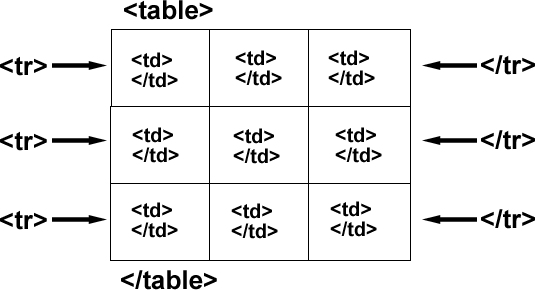
<!DOCTYPE html>
<html>
<body>
<table border="1">
<tr>
<th>First name</th>
<th>Last name</th>
<th>Score</th>
</tr>
<tr>
<td>Jill</td>
<td>Smith</td>
<td>50</td>
</tr>
<tr>
<td>Eve</td>
<td>Jackson</td>
<td>94</td>
</tr>
<tr>
<td>John</td>
<td>Doe</td>
<td>80</td>
</tr>
</table>
</body>
</html>
테이블 태그의 어트리뷰트는 아래와 같다.
| border | 표 테두리 두께 지정. (CSS border property를 사용하는 것이 더 나은 방법이다.) |
| rowspan | 해당 셀이 점유하는 행의 수 지정 |
| colspan | 해당 셀이 점유하는 열의 수 지정 |
<!DOCTYPE html>
<html>
<head>
<style>
table, th, td {
border: 1px solid black;
border-collapse: collapse;
}
th, td {
padding: 15px;
}
</style>
</head>
<body>
<h2>2개의 culumn을 span</h2>
<table>
<tr>
<th>Name</th>
<th colspan="2">Telephone</th>
</tr>
<tr>
<td>Bill Gates</td>
<td>555 77 854</td>
<td>555 77 855</td>
</tr>
</table>
<h2>2개의 row를 span</h2>
<table>
<tr>
<th>Name:</th>
<td>Bill Gates</td>
</tr>
<tr>
<th rowspan="2">Telephone:</th>
<td>555 77 854</td>
</tr>
<tr>
<td>555 77 855</td>
</tr>
</table>
</body>
</html>
8. 이미지
웹페이지에 이미지를 삽입하는 경우, img tag를 사용한다.
| src | 이미지 파일 경로 |
| alt | 이미지 파일이 없을 경우 표시되는 문장 |
| width | 이미지의 너비 (CSS에서 지정하는 것이 일반적) |
| height | 이미지의 높이 (CSS에서 지정하는 것이 일반적) |
<!DOCTYPE html>
<html>
<body>
<img src="assets/images/doug.jpg" alt="doug" width="100">
<img src="assets/images/wrongname.gif" alt="이미지가 없습니다.">
</body>
</html>
9. 미디어
9.1 audio
audio 태그는 HTML5에서 새롭게 추가된 태그이다. IE8 이하에서는 사용할 수 없다.
| src | 음악 파일 경로 |
| preload | 재생 전에 음악 파일을 모두 불러올 것인지 지정 |
| autoplay | 음악 파일을 자동의 재생 개시할 것인지 지정 |
| loop | 음악을 반복할 것인지 지정 |
| controls | 음악 재생 도구를 표시할 것인지 지정. 재생 도구의 외관은 브라우저마다 차이가 있다. |
<!DOCTYPE html>
<html>
<body>
<audio src="assets/audio/Kalimba.mp3" controls></audio>
</body>
</html>
웹브라우저 별로 지원하는 음악 파일 형식이 다르다. 파일 형식에 따라 재생되지 않는 브라우저가 존재한다는 뜻이다.
| Internet Explorer | YES | NO | NO |
| Chrome | YES | YES | YES |
| Firefox | YES(24~) | YES | YES |
| Safari | YES | YES | NO |
| Opera | YES(25~) | YES | YES |
source 태그를 사용하여 파일 형식의 차이 문제를 해결 할 수 있다. type 어트리뷰트는 생략 가능하다.
<!DOCTYPE html>
<html>
<body>
<audio controls>
<source src="assets/audio/Kalimba.mp3" type="audio/mpeg">
<source src="assets/audio/Kalimba.ogg" type="audio/ogg">
</audio>
</body>
</html>
9.2 비디오
video 태그는 HTML5에서 새롭게 추가된 태그이다. IE8 이하에서는 사용할 수 없다.
| src | 동영상 파일 경로 |
| poster | 동영상 준비 중에 표시될 이미지 파일 경로 |
| preload | 재생 전에 동영상 파일을 모두 불러올 것인지 지정 |
| autoplay | 동영상 파일을 자동의 재생 개시할 것인지 지정 |
| loop | 동영상을 반복할 것인지 지정 |
| controls | 동영상 재생 도구를 표시할 것인지 지정. 재생 도구의 외관은 브라우저마다 차이가 있다. |
| width | 동영상의 너비를 지정 |
| height | 동영상의 높이를 지정 |
audio 태그와 마찬가지로 파일 형식의 차이 문제가 발생할 수 있다. source 태그를 사용하여 형식 차이 문제를 해결한다. type 어트리뷰트는 생략 가능하다.
| Internet Explorer | YES | NO | NO |
| Chrome | YES | YES | YES |
| Firefox | YES(21~) | YES | YES |
| Safari | YES | NO | NO |
| Opera | YES(25~) | YES | YES |
<!DOCTYPE html>
<html>
<body>
<video width="640" height="360" controls>
<source src="assets/video/wildlife.mp4" type="video/mp4">
<source src="assets/video/wildlife.webm" type="video/webm">
</video>
</body>
</html>
https://poiemaweb.com/html5-tag-text
HTML5 Tag - Text | PoiemaWeb
최근의 웹 트랜드는 텍스트를 줄이고 이미지나 동영상 등으로 콘텐츠를 구성하는 것이지만 HTML 콘텐츠의 대부분은 텍스트로 구성된다. 제목이나 본문, 글자의 형태와 중요도를 나타내는 텍스트
poiemaweb.com
오늘도 화이팅입니다!
'FE > HTML' 카테고리의 다른 글
| [HTML] HTML (5) (1) | 2025.05.19 |
|---|---|
| [HTML] HTML 정리(3) (0) | 2025.05.19 |
| [HTML] HTML 정리 (2) (0) | 2025.05.19 |
| [HTML] HTML 정리 (1) (0) | 2025.05.19 |
